How to Do Graphic Design: A Step-by-Step Beginner’s Guide

Graphic design is a creative process. It combines art and technology.
Graphic design helps communicate ideas visually. Whether you’re designing a logo, a website, or a poster, understanding the basics is crucial. This blog post will guide you through the essential steps of graphic design. You will learn about tools, techniques, and tips to get started.
Whether you are a beginner or looking to refine your skills, this guide covers the fundamentals. Dive in to discover how to bring your creative visions to life. Get ready to explore the world of graphic design and unleash your creativity.
Introduction To Graphic Design
Graphic design is the art of creating visual content. It involves combining images, text, and ideas to communicate messages. This field is vast and includes various elements such as layout, typography, and color theory. Understanding graphic design basics is the first step toward creating stunning visuals.
What Is Graphic Design?
Graphic design is the practice of crafting visual content. It uses elements like images, colors, and fonts to convey information. Designers use software tools to create graphics for various media. These include websites, magazines, advertisements, and more. The goal is to make content visually appealing and effective in communication.
Importance Of Graphic Design
Graphic design plays a crucial role in communication. It helps to attract and engage audiences. Visually appealing designs can make a message more impactful. Here are some key reasons why graphic design is important:
- First Impressions: Good design creates a strong first impression.
- Brand Identity: Design helps in building a brand’s visual identity.
- Communication: It enhances the clarity of the message.
- Professionalism: Quality design reflects professionalism and credibility.
Effective graphic design can also improve user experience. It makes websites easier to navigate and content more enjoyable to read. This, in turn, can lead to better engagement and higher conversion rates. Investing in graphic design is, therefore, essential for any business or project.
Essential Tools For Graphic Design
Getting started with graphic design requires the right tools. These tools help you create stunning visuals and achieve professional results. Let’s explore the essential tools for graphic design under two main categories: software options and hardware requirements.
Software Options
Graphic design software is vital. It offers a variety of features to create and edit images. Here are some popular choices:
- Adobe Photoshop: Ideal for photo editing and digital painting.
- Adobe Illustrator: Best for vector graphics and illustrations.
- CorelDRAW: Suitable for layout design and vector graphics.
- Sketch: Perfect for UI/UX design and prototyping.
- GIMP: A free alternative for photo editing and graphic design.
Each software has unique strengths. Choose one that fits your design needs and budget.
Hardware Requirements
The right hardware ensures smooth performance and efficiency. Here are the key hardware components:
| Component | Recommendation |
|---|---|
| Computer: | A fast processor with at least 16GB RAM. |
| Graphics Card: | A dedicated GPU for better performance. |
| Monitor: | High-resolution screen with accurate color display. |
| Tablet: | Drawing tablets for precision in illustrations. |
| Storage: | SSD for faster file access and project load times. |
Invest in good hardware for better productivity. It makes the design process smoother and faster.
Basic Design Principles
Understanding the basic design principles is the first step in creating visually appealing graphics. These principles guide your design choices, helping you create balanced, harmonious, and effective designs. By mastering these principles, you can produce work that communicates your message clearly and attractively.
Color Theory
Color theory is crucial in graphic design. It involves the use of the color wheel and the relationships between colors. Knowing how to mix colors and how they affect moods can greatly impact your design.
- Primary Colors: Red, blue, and yellow are the base colors.
- Secondary Colors: Green, orange, and purple are created by mixing primary colors.
- Complementary Colors: Colors opposite each other on the color wheel. They create high contrast.
Using the right colors can evoke specific emotions. Warm colors like red and yellow can feel energetic and exciting. Cool colors like blue and green can feel calm and relaxing.
Typography Basics
Typography is the art of arranging text in your design. Good typography makes your text easy to read and visually appealing. Here are some key elements:
| Element | Definition |
|---|---|
| Font | The style of text, such as Arial or Times New Roman. |
| Size | How large or small the text appears. |
| Weight | The thickness of the text, like bold or light. |
| Alignment | How text is positioned, such as left or center. |
Choose fonts that match the tone of your design. A playful design might use a fun, quirky font. A formal design might use a classic, serif font.
Ensure your text is readable. Avoid using too many different fonts. Stick to one or two fonts for a clean and professional look.
Understanding Your Audience
Understanding your audience is the first step in creating effective graphic designs. Knowing who will see your designs helps in making better choices in colors, fonts, and images. Let’s dive into how to understand your audience better.
Defining Your Target Audience
Identifying your target audience is crucial. Start by asking yourself a few questions.
- Who is my ideal customer?
- What are their interests?
- What problems do they face?
These questions help in creating a clear picture of your audience. This picture guides your design decisions.
Research Techniques
Using the right research techniques helps in gathering valuable information about your audience. Here are some effective methods:
- Surveys: Create simple surveys to understand preferences and needs.
- Social Media: Observe comments and posts to learn about interests.
- Competitor Analysis: See what works for competitors and learn from their audience.
These methods provide insights into your audience’s behavior and preferences. Use this data to create designs that resonate with them.
Creating Your First Design
Start your graphic design journey with basic tools like Adobe Illustrator or Canva. Experiment with shapes, colors, and fonts. Create simple designs to build your skills and confidence.
Creating your first design is an exciting step in your graphic design journey. It’s like bringing your ideas to life. You might feel nervous, but don’t worry. Everyone starts somewhere. Let’s break down the process into simple steps.Setting Up Your Workspace
First, create a comfortable workspace. Find a quiet spot where you can focus. Make sure your desk is clean and organized. A clutter-free space helps you think clearly. Next, set up your computer. Install necessary software like Adobe Photoshop or Illustrator. Ensure your monitor is at eye level. This will prevent neck strain. Good lighting is also important. Natural light works best, but a good desk lamp is fine too. Lastly, gather your tools. Have a sketchpad, pencils, and a graphics tablet if possible. These tools help you brainstorm and refine your ideas before starting on the computer.Choosing A Design Project
Start with a simple project. Choose something you are passionate about. This could be a poster, a logo, or even a social media post. Picking a project that excites you makes the process enjoyable. Next, define the purpose of your design. Is it to inform, entertain, or promote? Knowing the goal helps you make design choices. For instance, a promotional poster needs bold colors and clear text. Then, research and gather inspiration. Look at other designs similar to your project. Note what you like and don’t like. This will guide your creative process. Remember, inspiration is key to sparking creativity. Now, sketch your ideas. Start with rough drafts. Don’t worry about perfection at this stage. Just get your thoughts on paper. This step helps you visualize your design before moving to the computer. By following these steps, you’re well on your way to creating your first design.
Credit: www.onlinedesignteacher.com
Working With Images And Graphics
Images and graphics play a crucial role in graphic design. They add visual interest and help convey messages. To create effective designs, it’s essential to know how to work with images and graphics.
Finding And Using Stock Images
Stock images are a great resource for designers. They save time and offer a variety of options. Many websites provide high-quality stock images for free or at a low cost. Examples include Unsplash, Pexels, and Shutterstock.
When choosing stock images, ensure they match your design’s theme. Consistency is key. Use images that complement each other. Avoid using too many different styles. This can make your design look messy.
Always check the image resolution. High-resolution images are better for print. Low-resolution images can work for web designs. Be mindful of copyright rules. Always give credit to the image source if required.
Creating Custom Graphics
Custom graphics make your design unique. They can be tailored to fit your specific needs. Tools like Adobe Illustrator and Canva are great for creating custom graphics. Start with simple shapes and build on them.
Use vector graphics for scalability. Vector images can be resized without losing quality. This is important for logos and icons. Experiment with colors and gradients. They add depth to your graphics.
Pay attention to alignment and spacing. Proper alignment makes your design look neat. Consistent spacing ensures balance. Use grids and guides to help with alignment.
Custom graphics can also include hand-drawn elements. These add a personal touch to your design. Use a digital drawing tablet or scan your drawings into your computer. Then, refine them using graphic design software.
Remember to save your custom graphics in the right format. PNG is good for web use. SVG is excellent for scalability. PDF is best for print.
Designing For Different Platforms
Graphic design is about creating visuals that communicate messages. It is essential to adapt your designs based on different platforms. Whether you are working on print materials or digital content, each platform has unique requirements and considerations.
Print Vs. Digital Design
Print and digital design have distinct differences. Print design refers to materials like brochures, business cards, and posters. Digital design covers websites, social media graphics, and email newsletters.
- Focuses on physical products
- Uses CMYK color model
- Requires high-resolution images (300 dpi or higher)
- Considers paper quality and texture
- Focuses on screen-based media
- Uses RGB color model
- Allows for interactive elements
- Requires web-safe fonts
Responsive Design Considerations
Responsive design ensures your digital content looks good on all devices. Whether users access your site on a desktop, tablet, or smartphone, the design should adjust seamlessly.
Key considerations for responsive design:
- Use flexible grid layouts
- Employ relative units like percentages
- Optimize images for different screen sizes
- Ensure touch-friendly navigation for mobile devices
Here is a simple code example for a responsive image:

In summary, understanding these differences and considerations will enhance your graphic design skills. Adapt your designs to fit the platform, ensuring a seamless and effective visual experience.
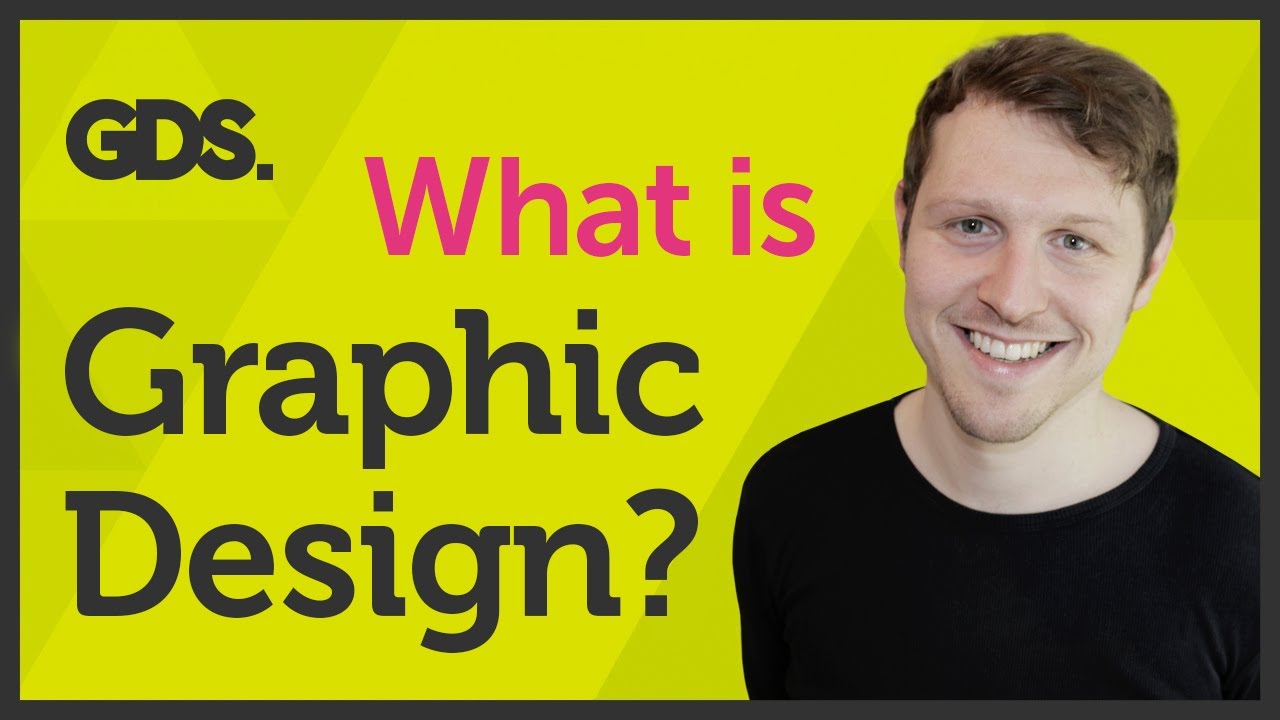
Credit: www.youtube.com
Review And Refine Your Design
Once you have completed your initial design, it’s crucial to review and refine it. This step ensures your final product is polished and meets your goals. Taking the time to review and make necessary changes can transform a good design into a great one. Let’s break it down into two essential parts: Seeking Feedback and Making Revisions.
Seeking Feedback
Getting feedback from others helps improve your design. It provides new perspectives and insights you might have missed. Here are a few ways to seek feedback:
- Ask colleagues or friends: They can give honest opinions.
- Join online communities: Places like Reddit or design forums.
- Use social media: Share your design on platforms like Instagram or Dribbble.
- Conduct surveys: Use tools like Google Forms to get structured feedback.
Remember to ask specific questions. For example, ask about colors, fonts, and overall layout. This helps you get more detailed and useful feedback.
Making Revisions
After gathering feedback, it’s time to make revisions. Revisions help you refine your design and address any issues. Follow these steps to make effective revisions:
- Review feedback carefully: Identify common themes or suggestions.
- Prioritize changes: Focus on the most critical adjustments first.
- Test new ideas: Try different versions to see what works best.
- Maintain consistency: Ensure all design elements are cohesive.
- Double-check details: Look for any mistakes or inconsistencies.
Making revisions is an iterative process. It often requires several rounds of changes before achieving the desired result. Stay patient and persistent.
By following these steps, you can create a well-rounded and effective design. The key is to keep an open mind and be willing to make improvements.
Building A Portfolio
Building a portfolio is crucial for aspiring graphic designers. It’s a visual resume showcasing your skills and creativity. A well-curated portfolio can open doors to new opportunities. Let’s explore how to build an impressive portfolio.
Showcasing Your Work
Your portfolio should highlight your best work. Include diverse projects to show versatility. Each project should tell a story. Describe the problem you solved and your design process.
Use high-quality images. Make sure they are clear and professional. Include before-and-after visuals if possible. This helps potential clients see your impact.
Organize your portfolio logically. Group similar projects together. This makes it easy to navigate. Use categories like branding, web design, and illustrations.
Tips For A Professional Portfolio
Keep your portfolio updated. Add new projects regularly. Remove outdated work. This shows growth and keeps your portfolio relevant.
Write clear descriptions for each project. Explain your role and the techniques you used. This gives context and shows your expertise.
Use a clean and simple layout. Avoid clutter. This ensures your work stands out. Use consistent fonts and colors to create a cohesive look.
Provide contact information. Make it easy for potential clients to reach you. Include a professional email and links to your social media profiles.
| Element | Best Practice |
|---|---|
| High-Quality Images | Ensure images are clear and professional. |
| Project Descriptions | Explain your role and techniques used. |
| Organized Layout | Group similar projects together. |
| Contact Information | Include professional email and social media links. |

Credit: www.brafton.com
Resources For Continued Learning
Graphic design is a dynamic field that constantly evolves. To stay ahead, you must keep learning new skills and techniques. Fortunately, many resources can help you continue your education in graphic design. These resources include online courses, books, and blogs.
Online Courses And Tutorials
Online courses offer structured learning paths. Websites like Coursera, Udemy, and Skillshare provide many options. These platforms have courses for beginners and advanced designers alike. You can learn at your own pace. Tutorials on YouTube and other sites also offer valuable lessons. These free resources cover specific techniques and tools. They are a great way to learn new skills quickly.
Books And Blogs
Books provide in-depth knowledge and detailed explanations. Titles like “Thinking with Type” by Ellen Lupton and “Logo Design Love” by David Airey are highly recommended. Blogs are another excellent resource. Websites like Smashing Magazine and Creative Bloq offer articles, tips, and trends in graphic design. Reading these regularly can keep you updated on industry changes and new ideas.
Frequently Asked Questions
What Is Graphic Design?
Graphic design is the art of creating visual content to communicate messages. It involves typography, imagery, and layout techniques.
How Do I Start Learning Graphic Design?
Start by studying design principles and software tools. Online courses, tutorials, and practice projects are great resources.
What Software Is Used In Graphic Design?
Popular graphic design software includes Adobe Photoshop, Illustrator, and InDesign. Free alternatives are GIMP and Inkscape.
Why Is Graphic Design Important?
Graphic design enhances visual communication and brand identity. It makes information more appealing and easier to understand.
Conclusion
Graphic design can be fun and rewarding. Practice makes perfect. Start with basics. Use simple tools and techniques. Experiment with colors and fonts. Keep learning and stay creative. Seek inspiration from other designers. Share your work and get feedback. Enjoy the process and grow your skills.
Happy designing!









